PCB Footprint Expert
Install Trial / Evaluation License
If you haven't done so already, contact us and request your account be changed to "Evaluation" status (you must be registered).
1. Download Footprint Expert and License installers:
- Footprint Expert: www.PCBLibraries.com/downloads
(use 'Evaluation' or 'Enterprise' version, not a free version)
- Provisional License:
HASP Provisional SL
2. Unzip and install the Footprint Expert.
3. Unzip and install the Provisional License: run the program called "Activate FPX Trial License.bat". See notes at bottom of page if you get errors. If all goes well, you should get a message that says "Operation Successfully Completed."
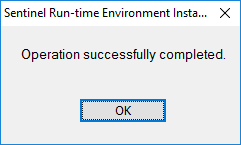
The Footprint Expert is now ready to run in Evaluation mode!
The trial/evaluation license will be active until either one of these conditions are met:
- 20 Program activations (2 hour limit each)
- 90 Days from date of installation
To verify the Evaluation Key was installed point a browser (such as IE) to:
http://localhost:1947/_int_/devices.html
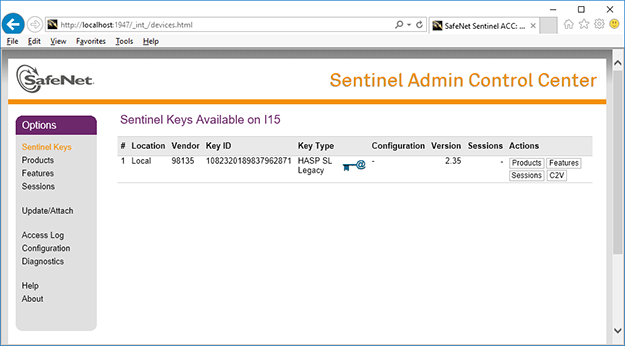
Please note that the evaluation license will only install/run locally, not on a server.
TROUBLESHOOTING:
If you get an error with the Provisional License installation, you can install the Provisional License from the command line - type "ProvisionalSL_Installer.exe -i". If you still get an error, try to uninstall and reinstall the Sentinel drivers per instructions here. If you have the HASP LM Server running on this machine already (say for another software product that uses this type of licensing), you will need to start Command Prompt "As Administrator", and type NET STOP "HASP LOADER" to temporarily stop the HASP LM, then proceed with step 3 (above).

 LOGIN
LOGIN Downloads
Downloads







