1. After exporting the Pantheon Components from the Footprint Expert, open Pantheon.
2. In the Pantheon tool, using the pull down menu go to File / Read / Geoms.
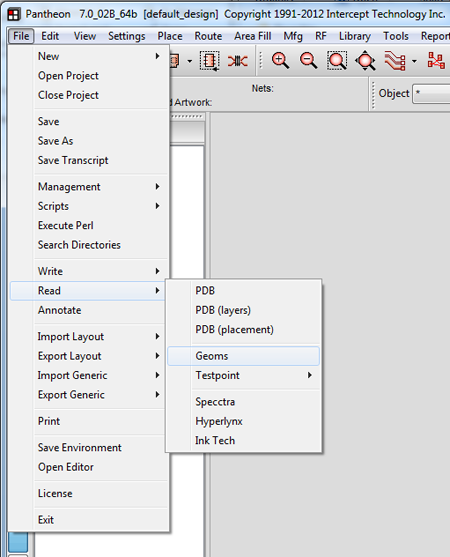
3. Select "Navigator" from the Read Library Geometries dialog and select the path to the Output Directory.
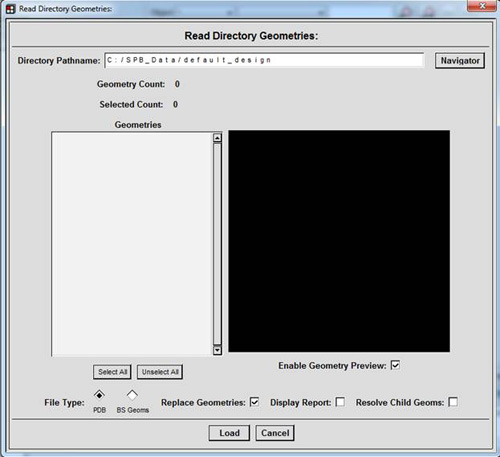
4. You should see a list of all parts you had selected to convert to Pantheon in the Output Directory that was selected. Simply choose a part and click "Load".
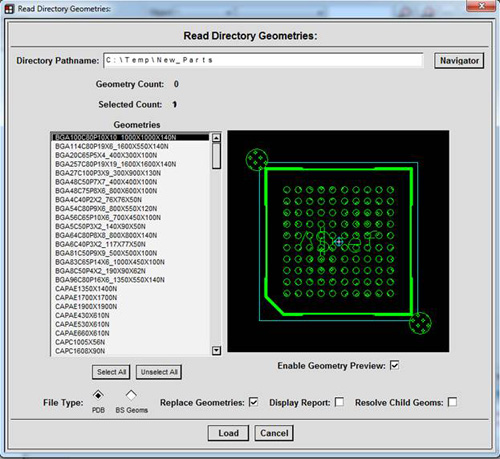

 LOGIN
LOGIN Downloads
Downloads







