The Footprint Expert for CADint produces a PADS 2007 .asc format file that can be imported into CADInt. This document provides detailed instructions on how to import library parts into the CADInt PCB Layout Tool.
Import Instructions:
1. Open the CADInt tool.
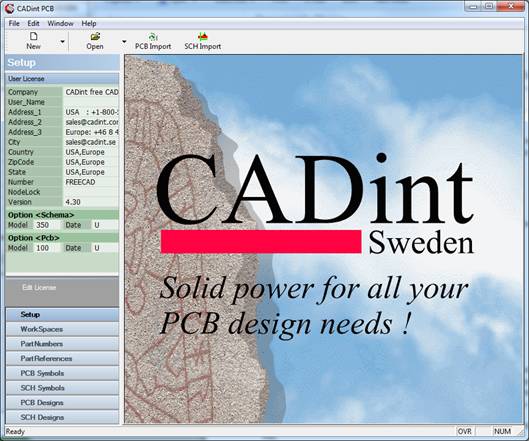
2. Select PCB Import -> Import PADS-PCB ASCII.
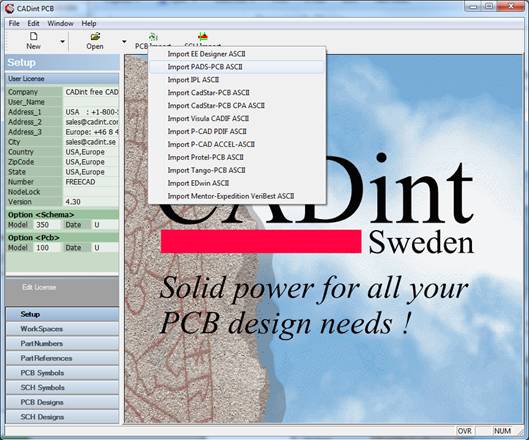
3. Select the Directory the File resides in, select the File, and click Open.
4. You can now view the part that you have imported.
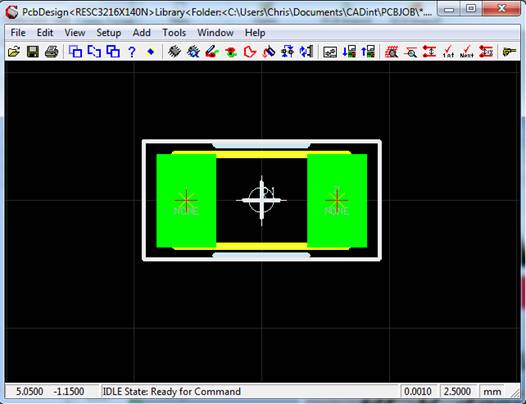

 LOGIN
LOGIN Downloads
Downloads







