This document provides instructions on how to import library parts into Ultiboard 12.0.
1. When you run Ultiboard 12.0, you should see a screen like this.
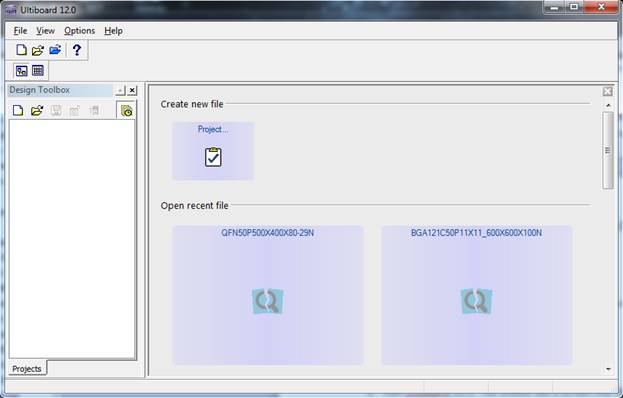
2. If you only have one .xml file to open, simply select File/Open and select the file you wish to Open. If you want to open multiple files at once, use File/Open Samples.
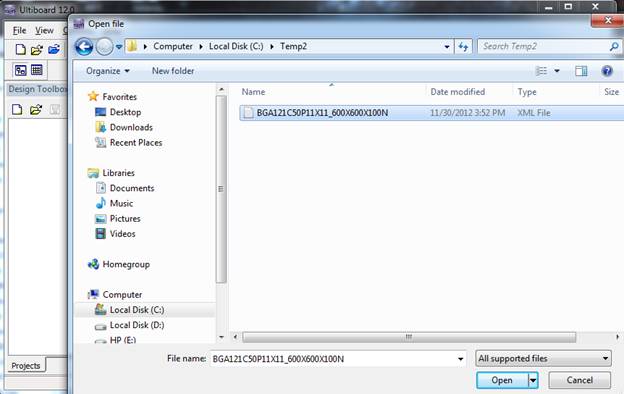
3. Select Open. The File should open in the Ultiboard Editor.
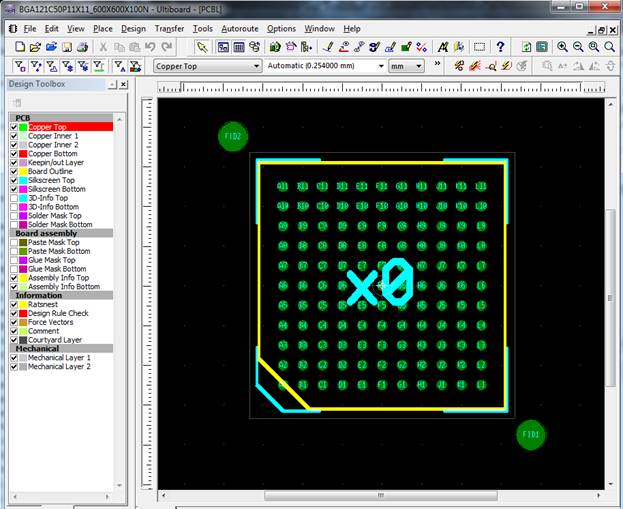
The part has now been imported and is ready to be used.

 LOGIN
LOGIN Downloads
Downloads







