Footprints with irregular shaped pad stacks or component body outlines cannot be created in PCB Footprint Expert. PCB Libraries creates these footprints using PADS Layout using the mfr. recommended pattern.
After the footprint is created in PADS Layout, the footprint data is exported to ASCII format and imported into an FPX file.
When a unique footprint is opened in the FPX file, a PADS Viewer is displayed to show the
basic footprint pads, paste and solder mask, silkscreen, assembly and courtyard
outlines and the Pin 1 polarity dot.
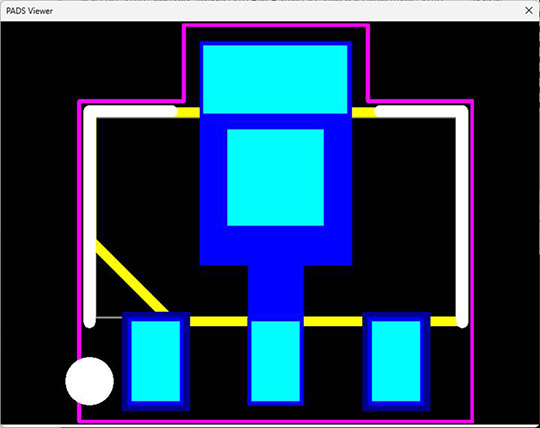
Close the PADS Viewer and select the row in the FPX file then select the Batch Build
toolbar icon.
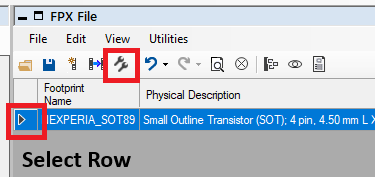
The Batch Build menu will open. Select the OK button.
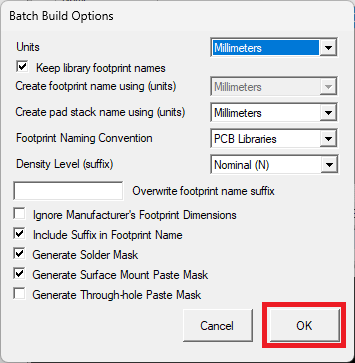
Selecting the OK button will open the CAD tool translator. Select the Create and Close
button.
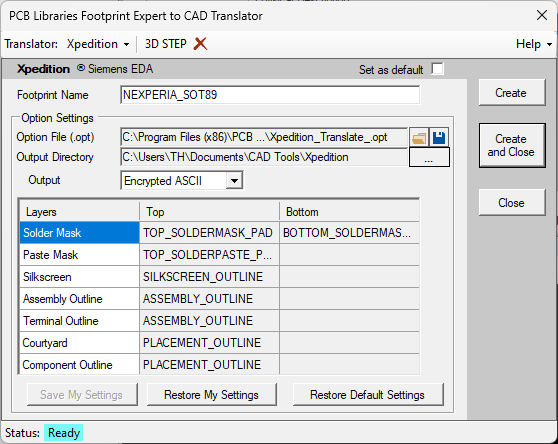

 LOGIN
LOGIN Downloads
Downloads







