

 |

|
Existing library with new settings |
Post Reply 
|
| Author | |
Narside 
New User 
Joined: 02 May 2019 Status: Offline Points: 2 |
 Post Options Post Options
 Thanks(0) Thanks(0)
 Quote Quote  Reply Reply
 Topic: Existing library with new settings Topic: Existing library with new settingsPosted: 02 May 2019 at 3:37am |
|
Hello. It happened that we need to reconfigure the current library with the new settings (customer has requested to change the line width of silkscreen). Is it possible to do without building new library? And couple of questions as well: 1. Is it possible to create symbol which consists only of pins, designator and silkscreen (please see the picture number 1)? 2. How to prolongate the line which represent the through hole resistor silkscreen geometry (please see the picture number 2)? 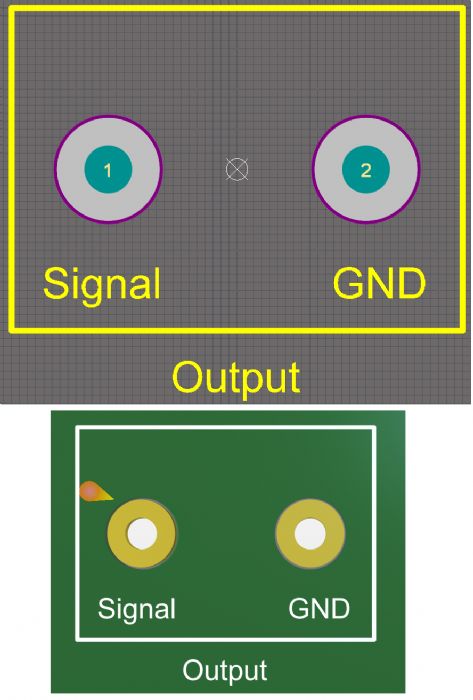 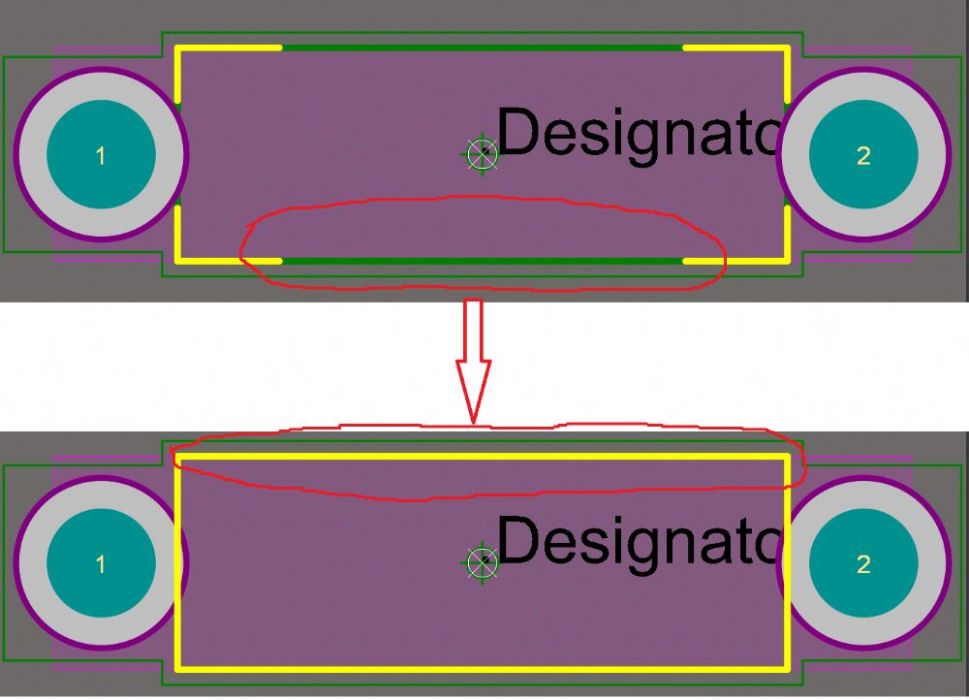 |
|
 |
|

|
|
 |
|
Tom H 
Admin Group 

Joined: 05 Jan 2012 Location: San Diego, CA Status: Offline Points: 5966 |
 Post Options Post Options
 Thanks(0) Thanks(0)
 Quote Quote  Reply Reply
 Posted: 02 May 2019 at 8:00am Posted: 02 May 2019 at 8:00am |
|
Move the Axial Lead Part to FP Designer and build the other part in FP Designer.
There are 13 videos for all the features in FP Designer in the Library Expert "Help > Topics > Contents" and in the on-line user guide. |
|
 |
|
Post Reply 
|
|
| Tweet |
| Forum Jump | Forum Permissions  You cannot post new topics in this forum You cannot reply to topics in this forum You cannot delete your posts in this forum You cannot edit your posts in this forum You cannot create polls in this forum You cannot vote in polls in this forum |