

 |

|
Pad Corner style only on one edge |
Post Reply 
|
| Author | |
mwachs 
New User 
Joined: 10 Oct 2025 Status: Offline Points: 9 |
 Post Options Post Options
 Thanks(1) Thanks(1)
 Quote Quote  Reply Reply
 Topic: Pad Corner style only on one edge Topic: Pad Corner style only on one edgePosted: 14 hours 47 minutes ago at 12:49am |
|
I want to set the pad corner style only on one edge because the pad looks like this:
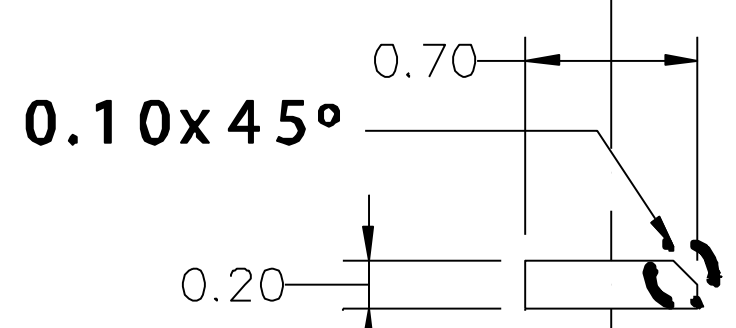 The editor does it on both edges: 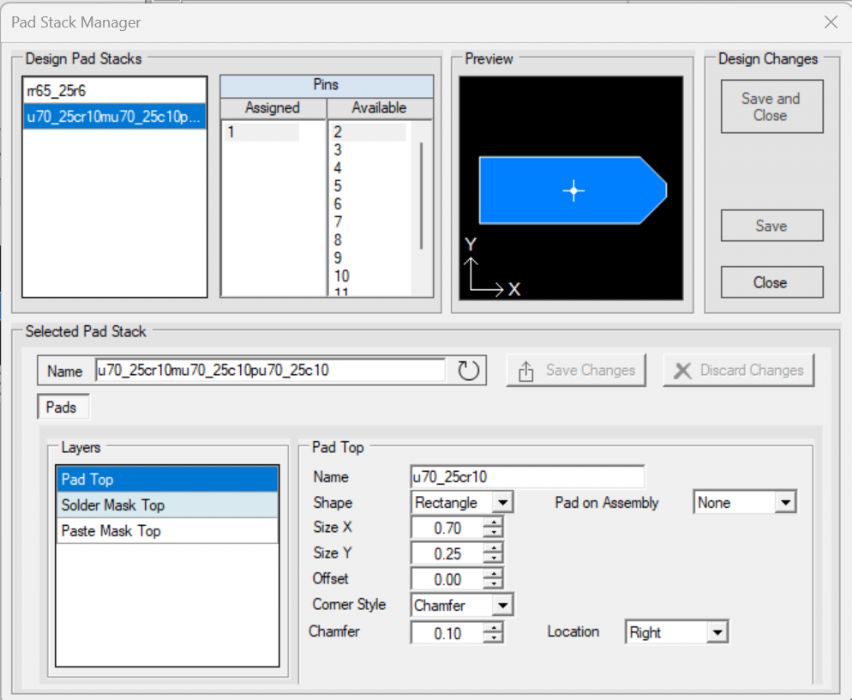 |
|
 |
|

|
|
 |
|
Tom H 
Admin Group 

Joined: 05 Jan 2012 Location: San Diego, CA Status: Offline Points: 5971 |
 Post Options Post Options
 Thanks(0) Thanks(0)
 Quote Quote  Reply Reply
 Posted: 7 hours 43 minutes ago at 7:53am Posted: 7 hours 43 minutes ago at 7:53am |
|
In the Pad Stack Designer select the Pad Shape 'Both' Rounded & Chamfer.
Then make the Rounded radius zero '0' and make the Chamfer any value. Then move the Chamfer Corner to any corner. Let us know if this works for you. |
|
 |
|
pcbinfratec 
New User 
Joined: 19 Nov 2025 Status: Offline Points: 1 |
 Post Options Post Options
 Thanks(0) Thanks(0)
 Quote Quote  Reply Reply
 Posted: 56 minutes ago at 2:40pm Posted: 56 minutes ago at 2:40pm |
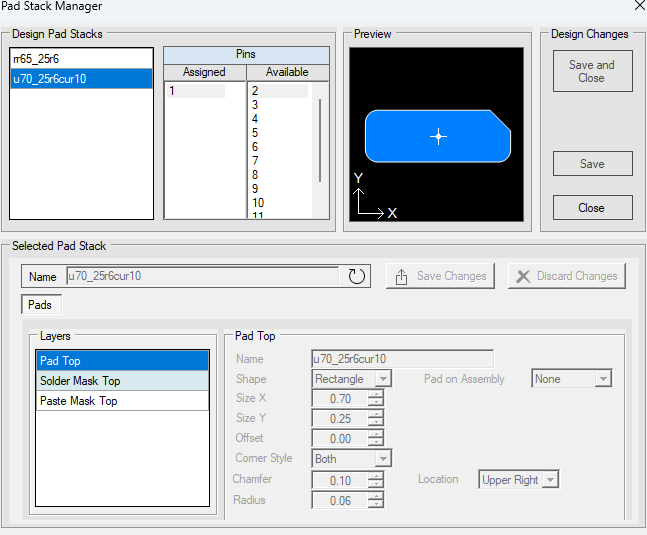
Just beautiful. I missed the 'both' option.
|
|
 |
|
Tom H 
Admin Group 

Joined: 05 Jan 2012 Location: San Diego, CA Status: Offline Points: 5971 |
 Post Options Post Options
 Thanks(0) Thanks(0)
 Quote Quote  Reply Reply
 Posted: 21 minutes ago at 3:15pm Posted: 21 minutes ago at 3:15pm |
|
You can turn the radius off by entering a zero '0' value.
You can move the chamfer to any corner. Or you can have both radius on 3 corners and a chamfer on one corner. |
|
 |
|
Post Reply 
|
|
| Tweet |
| Forum Jump | Forum Permissions  You cannot post new topics in this forum You cannot reply to topics in this forum You cannot delete your posts in this forum You cannot edit your posts in this forum You cannot create polls in this forum You cannot vote in polls in this forum |