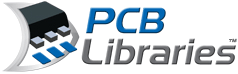

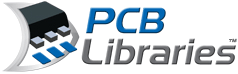 |

|
"S" dim for DFN 2 Pin & Avago template request |
Post Reply 
|
| Author | |
jameshead 
Expert User 
Joined: 20 Mar 2012 Location: Oxfordshire, UK Status: Offline Points: 576 |
 Post Options Post Options
 Thanks(0) Thanks(0)
 Quote Quote  Reply Reply
 Topic: "S" dim for DFN 2 Pin & Avago template request Topic: "S" dim for DFN 2 Pin & Avago template requestPosted: 17 Sep 2012 at 8:32am |
|
Thanks Tom, I'll e-mail you an Avago template directly.
|
|
 |
|

|
|
 |
|
Tom H 
Admin Group 

Joined: 05 Jan 2012 Location: San Diego, CA Status: Offline Points: 5991 |
 Post Options Post Options
 Thanks(1) Thanks(1)
 Quote Quote  Reply Reply
 Posted: 17 Sep 2012 at 8:21am Posted: 17 Sep 2012 at 8:21am |
|
Can you please create and send me a Avago template and I'll add it to the installer.
The component family for this part - http://www.avagotech.com/docs/AV02-0389EN is the 2-pin "Side Concave Diode/LED" - 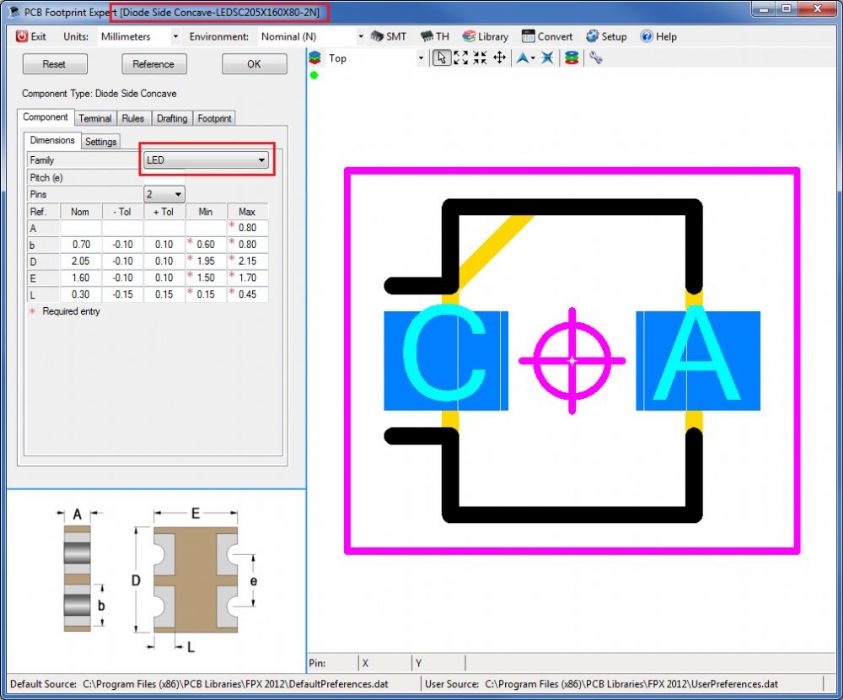 |
|
 |
|
jameshead 
Expert User 
Joined: 20 Mar 2012 Location: Oxfordshire, UK Status: Offline Points: 576 |
 Post Options Post Options
 Thanks(0) Thanks(0)
 Quote Quote  Reply Reply
 Posted: 17 Sep 2012 at 1:10am Posted: 17 Sep 2012 at 1:10am |
|
I used the Dual Flat No-Lead (DFN 2 Pin) calculator to create a footprint for an Avago ASMT-Bx20-AS000 LED since it seemed the closest match.
Datasheet here: http://www.avagotech.com/docs/AV02-0389EN I entered pitch as 2.65 mm to begin with (3.2 mm - 0.55 mm) along with the other dims that match up well. Clicking Footprint and Dimensions after the calculation to enter the manufacturers recommended soldering land pattern and there's no S dim in this calculator. May an S dim be added for times users want to "adapt" a calculator to a device? I went back to the component dims and changed the pitch to 3.1 mm (4.2 mm - 1.1 mm) to get around it, and re-entered the W and L dimensions from the manufacturer's datasheet so easily worked around but thought adding an S might be neater. Can we have an Avago template added? |
|
 |
|
Post Reply 
|
|
| Tweet |
| Forum Jump | Forum Permissions  You cannot post new topics in this forum You cannot reply to topics in this forum You cannot delete your posts in this forum You cannot edit your posts in this forum You cannot create polls in this forum You cannot vote in polls in this forum |