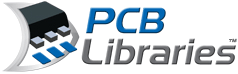
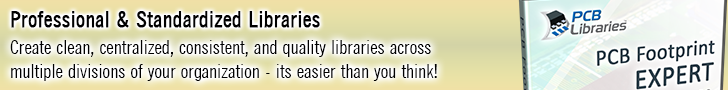
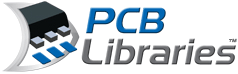 |
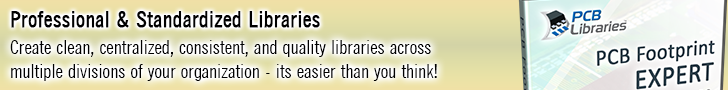
|
3D STEP: Pin 1 color for headers, receptacle |
Post Reply 
|
| Author | |
Tom H 
Admin Group 

Joined: 05 Jan 2012 Location: San Diego, CA Status: Offline Points: 5798 |
 Post Options Post Options
 Thanks(0) Thanks(0)
 Quote Quote  Reply Reply
 Topic: 3D STEP: Pin 1 color for headers, receptacle Topic: 3D STEP: Pin 1 color for headers, receptaclePosted: 27 Feb 2024 at 6:17pm |
|
The way the master 3D STEP models were created make it impossible to make both the Terminal and the Receptacle hole a different color.
The Receptacle hole was created as an extruded cut. The Terminal Leads were created differently. The lead starts on the face of the body. But we'll take a look at it. |
|
 |
|
 |
|
zentekfr 
Advanced User 
Joined: 04 Jan 2022 Status: Offline Points: 83 |
 Post Options Post Options
 Thanks(0) Thanks(0)
 Quote Quote  Reply Reply
 Posted: 27 Feb 2024 at 2:39pm Posted: 27 Feb 2024 at 2:39pm |
|
Hello,
In Footprint Expert, I love the possibility to use a dedicated 3D color for pin 1, in particular for headers. But I think this feature could be improved a little... Here is what a "HDR" part looks like with my config: 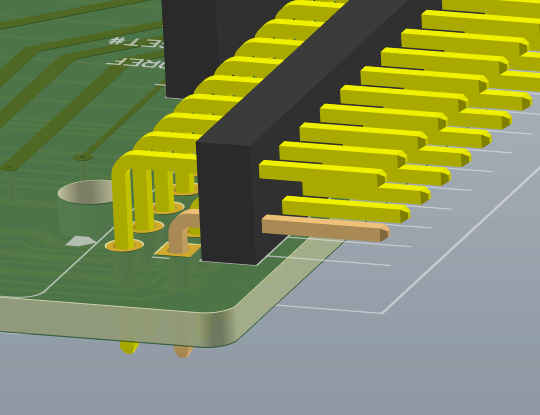 And now a "RHDR" part: 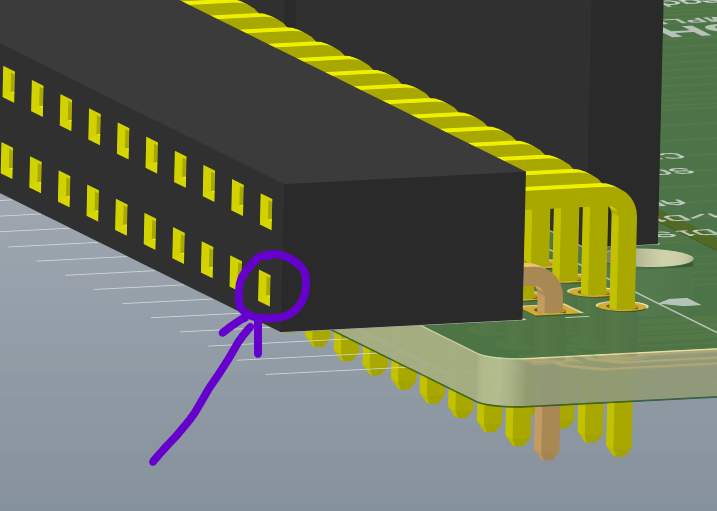 Could we think about an improved version in which the inner pin 1 of a receptacle also takes the specific "Pin 1 color"? This would be very handy to ensure the correct matching of pins in case of mating connectors. Thanks! Justin
|
|
 |
|
Post Reply 
|
|
| Tweet |
| Forum Jump | Forum Permissions  You cannot post new topics in this forum You cannot reply to topics in this forum You cannot delete your posts in this forum You cannot edit your posts in this forum You cannot create polls in this forum You cannot vote in polls in this forum |